Meet HalloApp, a New Private Social Network
Are you tired of social media platforms that prioritize ads over user privacy? Then HalloApp may be the perfect social network for you. HalloApp is a private social network that offers a unique and safe experience for users who want to stay connected with friends and family without sacrificing their privacy. With its user-friendly interface and robust features, HalloApp has quickly become a popular choice among those who value their privacy. In this post, we will review HalloApp and provide you with a comprehensive guide on how to sign up, create new HalloApp account, login, optimize your profile, add friends and make the best use of this platform. Whether you're already a HalloApp user or are curious about what this new social network has to offer, keep reading to discover everything you need to know about HalloApp.
What is HalloApp?
HalloApp is a new private social network that is designed to help people stay connected with their friends and family in a more intimate way. It was created by two former WhatsApp executives, Neeraj Arora and Michael Donohue, who felt that existing social networks had become too impersonal and were lacking in privacy. HalloApp is a platform where users can share their thoughts, pictures, and videos with their closest contacts, without worrying about their personal information being shared with strangers or advertisers. The app is focused on user privacy and security, and it promises to never sell user data to third-party companies. The founders of HalloApp, Neeraj Arora and Michael Donohue believe that people should have the freedom to connect with their loved ones in a private and secure environment, and they have created this app to make that vision a reality. Now that you know what HalloApp is, let's move to the next step, which is taking a closer look at the features of HalloApp and how it compares to other social networks.
What To Keep In Mind Before Signing Up and Using HalloApp
Before using the HalloApp, there are a few things to consider to ensure that it is the right app for you. Here are some of the things you should keep in mind:
Firstly, it's important to understand that HalloApp is designed for more personal connections, such as family and close friends, rather than a large-scale social media platform.
Secondly, HalloApp does not collect or sell user data, which means your personal information is kept private. Additionally, HalloApp uses end-to-end encryption, which ensures that your messages and calls are secure and cannot be intercepted or accessed by anyone else.
Another important aspect to consider before using HalloApp is the fact that the platform is ad-free, which means you won't be bombarded with unwanted advertisements. HalloApp allows users to customize their privacy settings, giving them greater control over who can see their profile and content.
Also, you should consider whether you are willing to invest the time and effort into building and maintaining relationships on the app. HalloApp is all about building meaningful connections with those closest to you, so it's important to be committed to the process.
Overall, HalloApp prioritizes privacy, security, and personalized connections, making it an appealing option for those who value these aspects of social media.
Some Drawbacks You Might Experience While Using HalloApp
The HalloApp is a rapidly growing social media platform that promises secure and private communication with friends and family. However, like any app, there are potential problems that users may experience.
One of the most common issues is related to user experience. Users may complain about the app being slow or unresponsive at times.
Others have complained about the lack of features compared to other popular social media platforms like Facebook and Instagram.
Another problem that users might experience is difficulty in finding friends or family members on the app. This could be due to the fact that the app is still growing and not as widely used as other social media platforms.
Additionally, there may be occasional issues with the app's privacy and security features, as with any new platform.
Also, because the app is focused on privacy, it may not have some of the fun features that other messaging apps have, like stickers and GIFs.
Another potential problem is that since the app is still in its early stages, there may be some bugs or glitches that need to be worked out.
However, the app's developers are constantly working to improve the app and address any issues that users may encounter. Overall, the HalloApp has the potential to be a great social media platform, but like any new technology, it may take some time to work out all the kinks.
Features of HalloApp - What You Can Do On HalloApp
Like I already mentioned, HalloApp is a new private social network that is designed to offer users a secure, private and ad-free platform for communicating with friends and family. The app comes loaded with many features that help make it easy for users to connect with those who matter most to them. Here are some of the features of HalloApp:
1. Audio Post
 |
| image source |
2. Custom Groups
One of the best features of HalloApp is the ability to create custom groups. This means you can create a group for your close friends, family members, or even a group for your coworkers. You can easily share updates, photos, and videos with these groups, and keep everyone up-to-date on what's happening in your life.
3. End-to-end Encryption
Another key feature of HalloApp is its private messaging service. Users can communicate with others in their contact list without fear of their messages being intercepted. The app uses end-to-end encryption to ensure that all messages, voice notes, and files shared on the platform are secure and cannot be accessed by unauthorized users.
4. Privacy Controls
Another great feature of HalloApp is its privacy controls. You can choose who sees your profile information, and whether or not you want to receive notifications from specific people or groups. This gives you complete control over your privacy and ensures that you only share what you want to share with the people you want to share it with.
5. Built-in Chat Function
In addition to these features, HalloApp also has a built-in chat function that allows you to send instant messages to your contacts. You can also make voice and video calls, which is perfect for staying in touch with loved ones who live far away.
6. Video Calls
In its most recent app update, HalloApp pushed live the ability for users to call each other using both WiFi and/or cellular data. Calls can be made as audio-only or with video. The platform also allows users to share photos and videos with their contacts, making it easy to keep everyone up-to-date on what's happening in their lives.
7. Sharing Locations
HalloApp also offers a location-sharing feature that allows users to share their location with their contacts. This is particularly useful when meeting up with friends or family members, and helps ensure that everyone stays safe and informed.
8. Circles
One key feature of HalloApp is the ability to create "Circles," which are groups of contacts that you can share updates with. When creating your profile, you can choose to create a Circle and invite specific contacts to join. You can also choose to join Circles created by other users.
9. Profile Customization
Finally, HalloApp has a customizable profile that allows users to share information about themselves, including their name, profile picture, and status updates. This feature allows users to express their personalities and connect with others who share similar interests.
Summarily, HalloApp offers many features that make it a great choice for those looking for a private and secure social network. Whether you want to stay in touch with family and friends, share your location, or simply have a place to express yourself, HalloApp has everything you need. Now that you have seen the features, you might be eager to join HalloApp. Now let me take you through the HalloApp signup process.
HalloApp Signup Prerequisites
- Active Phone Number (Very Important)
- Email Address
- Internet Connection
- Agreement to HalloApp's terms and conditions
How to Get Started with HalloApp - Steps To Sign Up On HalloApp
Getting started with HalloApp is a very simple and straightforward process. If you have the above mentioned sign up prerequisites, then you're good to go. Here are the steps to sign up on HalloApp:
Step 1: Download HalloApp
First, you need to download the app on your iOS or Android device. HalloApp is available on Apple's App Store and Google Playstore. All you need to do is open your Google Playstore or your Apple's AppStore, depending on which device you are using. Then search for "HalloApp".
Step 2: Verify Your Phone Number
Once downloaded, it's time to create your account. Once you open the downloaded App, you will be prompted to enter your phone number and verify it with a code that is sent to you via SMS. Meanwhile, there are two phone number verification options available, (the SMS and the call option), so you choose the verification option that's best comfortable to you. As for me, I chose the SMS option, I waited for some minutes but didn't get the code after the countdown, so I had to request again by clicking on the "resend SMS code" button, it didn't take up to one minute when I received my code.
Once you receive your verification code, input it in the space. Congratulations, that's all, you have successfully verified your HalloApp phone number. So let's move to the next step: customizing your HalloApp profile.Step 3: Customize Your Profile
After creating your account, you will be asked to create a profile with your name, photo, and other optional information such as your bio and interests. You can also choose to set up a private profile that only your contacts can see, or a public profile that can be viewed by anyone on HalloApp.
Step 4: Add Contacts
Next, you can start adding contacts to your HalloApp account. You can import your contacts from your phone's address book or manually add them by entering their phone number. HalloApp uses your phone's contact list to find and connect you with other HalloApp users who have the app installed.
Step 5: Start Chatting
Once you have added your contacts, you can start chatting with them using the app's messaging feature. You can send text messages, voice messages, photos, and videos to your contacts, and also create group chats with multiple people.
In summary, I can say that getting started with HalloApp is a very quick and easy process, and the app's user-friendly interface makes it simple to sign up, login, navigate and use all of its features.
Tips To Optimize Your HalloApp Profile
Optimizing your HalloApp profile is an easy and straightforward process. Once you have downloaded the app, signed up, verified your phone number with a code sent to you via SMS, you will then be prompted to create a username and profile picture.
One of the unique features of HalloApp is that it uses only usernames, not real names or email addresses. This adds an extra layer of privacy for users who may not want to share personal information.
After setting up your username and profile picture, you can add more information to your profile such as your full name, bio, and website. It is important to note that while you can add this information, it is not compulsory and you can choose to keep your profile as minimal as you like.
Overall, creating your HalloApp profile is quick and easy, and the app's focus on privacy and minimal personal information makes it a great option for those who value their online privacy.
Adding Friends on HalloApp - Time To Start Using HalloApp
Adding friends on HalloApp is a quick and easy process. Once your account is set up, you will see a "Find Friends" button on the main screen. Click on it, and the app will ask you for permission to access your contacts.
If you allow access, the app will compare your contacts with existing HalloApp users. If any of your contacts are already on HalloApp, the app will show them to you, and you can add them as your friends. If your contacts are not on HalloApp, you can invite them to join by sending them an invitation link via WhatsApp, SMS, or email.
You can also add friends on HalloApp by searching for their username or scanning their QR code. Each user has a unique HalloCode, which is a QR code that can be scanned by other users to add them as friends. You can find your own HalloCode by going to your profile and clicking on the "HalloCode" button. You can also share your HalloCode with others via WhatsApp, SMS, or email.
Once you have added your friends on HalloApp, you can start chatting with them, sharing photos and videos, and creating groups. HalloApp is designed to be a private social network, meaning that all your conversations and media are encrypted and stored only on your device, ensuring complete privacy and security.
HalloApp's Privacy and Security - Is Your Data Safe?
Privacy and security are two critical factors to consider when using any social media platform. HalloApp is built on a promise of offering a private social network where users can connect with their family and friends without the fear of being monitored or having their data sold to third-party companies. The developers have gone to great lengths to provide a secure and private environment for their users.
To ensure the highest level of security, HalloApp uses end-to-end encryption. This means that all messages and media shared on the platform are encrypted from the moment they leave the sender's device until they arrive at the recipient's device. This makes it virtually impossible for anyone, including HalloApp itself, to intercept and read your messages.
In addition to end-to-end encryption, HalloApp also has a number of other security features. Users can set a PIN code or use biometric authentication to secure their account and prevent unauthorized access. The platform also has strict policies on data collection and storage, and they do not share users' data with advertisers or other third-party companies.
Overall, HalloApp offers a high level of privacy and security that is unmatched by other social media platforms. If you're concerned about your privacy and want to connect with your loved ones in a private and secure environment, HalloApp is definitely worth checking out.
HalloApp's Community Guidelines - What To Do and Not To Do
What are HalloApp's rules and regulations? As with any social network, HalloApp has community guidelines that all users are expected to adhere to. These guidelines are in place to ensure that the platform remains a safe and friendly space for everyone to connect and share.
Some of the key guidelines include a ban on hate speech, bullying, or harassment of any kind. Users are also not allowed to share explicit or harmful content, or use the platform to engage in illegal activities.
HalloApp also has strict guidelines around the privacy of its users. The platform does not collect or sell user data, and users are in control of who they connect with and what information they share.
Users who violate these guidelines may have their account suspended or terminated, and HalloApp reserves the right to remove any content that violates its policies.
Overall, HalloApp's community guidelines are designed to create a positive and respectful environment where users can connect with each other without fear of harassment or abuse. By following these guidelines, users can help to ensure that the platform continues to be a safe and enjoyable place to be.
Comparing HalloApp to Other Social Networks - What Makes HalloApp Different?
When it comes to social networks or their alternatives, there are several options to choose from such as Facebook, Instagram, Twitter, and Snapchat. However, HalloApp stands out from the rest due to its unique features that prioritize privacy and exclusivity.
While Facebook and Instagram have become more commercialized, HalloApp is a completely private social network where users can only connect with people they know and trust. This makes it perfect for families and close friends who want to stay in touch without the noise of other social media platforms.
Additionally, HalloApp is ad-free which means that users can enjoy a seamless experience without any intrusive ads popping up on their feed. This is a major advantage as social networks like Facebook and Instagram are notorious for their targeted ads which can be overwhelming and annoying for users.
Furthermore, HalloApp's interface is simple and easy to navigate which is great for those who don't want to spend too much time trying to figure out how to use a new app. It's a breath of fresh air compared to other social networks which can sometimes feel cluttered and confusing.
In summary, HalloApp's focus on privacy, exclusivity, and simplicity sets it apart from other social networks on the market. It's definitely worth trying out if you're looking for a more private and ad-free social networking experience.
Summary - Is HalloApp Right for You?
HalloApp is a great private social network that offers an alternative to traditional social media platforms. If you value privacy, security, and simplicity, then HalloApp is definitely worth checking out.
It's a great platform to stay in touch with your close friends and family without the distractions of ads, newsfeeds, and notifications that come with traditional social media.
It's important to note that HalloApp is still a new platform and is not yet widely adopted. This means that you may need to convince your friends and family to switch over to the platform in order to maximize its benefits.
Overall, if you're looking for a simple and secure way to stay connected with your loved ones, HalloApp is an excellent choice. Give it a try and see if it's the right fit for you and your social networking needs.
CONCLUSION
We hope this review helped you understand what HalloApp is and how it works! It's exciting to see a new social network that prioritizes privacy and personal connections. HalloApp is simple to use, and it's a great way to stay in touch with your loved ones. We hope you give it a try and enjoy using it as much as we did.
Comment down below and let us know what you think about this new social media app.


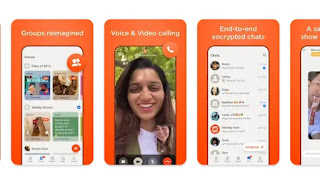






.jpg)
.gif)

.jpg)



