Do you know that you can now buy and manage your custom domain handles directly from the Bluesky App? Yes, it's true, and here's everything you need to know about this new Bluesky's custom domain handle purchase and management feature.
The innovative social media platform, Bluesky has unveiled an exciting new feature that allows users to effortlessly purchase and manage domains directly through their platform. This in-app domain purchase feature was launched by the Bluesky Team, some days after a proposal to use hashtags on the platform was released.
This groundbreaking development enables users to set a custom domain as their Bluesky handle, among other functionalities, revolutionizing the way individuals manage their digital presence.
Traditionally, setting a custom domain as a username on Bluesky and the AT Protocol necessitated purchasing a domain name from a registrar and configuring DNS records in a separate portal.
However, Bluesky has partnered with Namecheap, a renowned domain name registrar, to streamline the process. You can now select your domain name and link it to your Bluesky account in less than a minute.
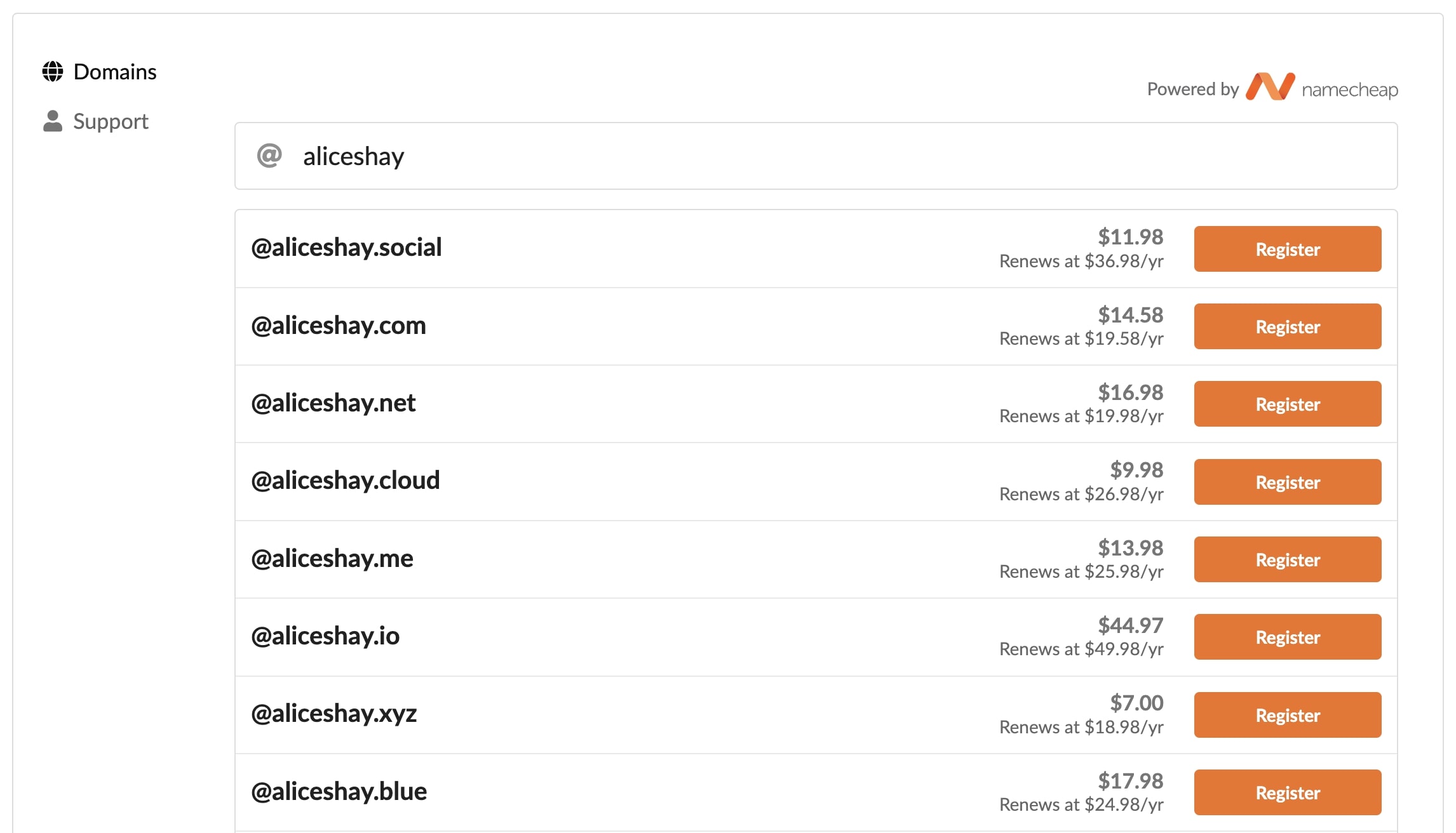 |
| Domains/ Bluesky Team |
Namecheap, an ICANN accredited registrar, shares Bluesky's commitment to the open internet and supports organizations like the Electronic Frontier Foundation.
With a history spanning over 22 years, Namecheap has established itself as a trustworthy and affordable provider of domain services, making them an ideal partner for Bluesky's mission to offer users greater choice in managing their online presence.
This new feature brings numerous benefits to Bluesky users:
1. Custom Bluesky handle: Users can effortlessly set their new domain as their username on Bluesky, providing a unique and personalized online identity with just a few clicks.
2. Easy domain purchasing: The process of acquiring a domain has been simplified. Users can enter their desired domain name and browse through the available options, making it convenient to purchase the domain that best suits their needs.
3. Enhanced privacy: Bluesky goes the extra mile to protect user privacy. Acting as a domain registrar agent, Bluesky refrains from registering personal information with the WHOIS directory, a searchable database containing domain ownership details. This additional layer of privacy ensures that users' information remains safeguarded.
4. Convenient domain management: Bluesky provides a centralized platform for users to manage their domain settings and configurations. This feature eliminates the need to navigate multiple portals, ensuring a seamless and hassle-free experience.
5. Email forwarding: Users can easily set up email forwarding for their domain, allowing emails sent to their domain to be conveniently redirected to an email address of their choice.
6. URL forwarding: Users have the option to redirect their domain to their Bluesky profile or any other URL they prefer, offering flexibility and control over their online presence.
One noteworthy aspect is that purchasing a domain through Bluesky does not result in being locked in. Users retain the freedom to transfer their domain elsewhere if they wish to do so.
Bluesky is thrilled to introduce domain management as its first service and is actively exploring additional bundled services to further enhance user experience.
For more information on Bluesky's latest proposals, please refer to our detailed document. To learn why Bluesky advocates for custom domains as handles, you can find more information here.
Getting started is quick and straightforward:
1. Visit https://account.bsky.app and log in using your Bluesky account credentials.
2. Once logged in, simply enter your desired domain name to explore the available options.
To assist users in navigating this process, Bluesky has provided a demo video illustrating the step-by-step procedure.
 |
| source: Bluesky |
For any inquiries or support, users can reach out to Bluesky's dedicated support team at
support@bsky.app.
Domain name generator tool
You can use this
tool to generate domain names. What I like about it, is that it is user friendly, plus you can check if the name you want is also available in social networks like twitter, facebook and instagram.
Bluesky's new domain purchase and management feature marks a significant milestone in empowering users to take greater control over their online presence.
With a seamless interface, enhanced privacy, and convenient management capabilities, Bluesky continues to pave the way for a more personalized and user-centric social media experience.
Frequently Asked Questions About Bluesky
1. What is the new feature introduced by Bluesky?
Bluesky has introduced a new feature that allows users to purchase and manage domains directly through their platform.
2. How does the new feature revolutionize digital presence management?
The new feature enables users to set a custom domain as their Bluesky handle, providing a unique and personalized online identity with ease.
3. How did setting a custom domain as a username on Bluesky traditionally work?
Traditionally, users had to purchase a domain from a registrar and configure DNS records in a separate portal to set a custom domain as their Bluesky username.
4. Which domain name registrar has Bluesky partnered with?
Bluesky has partnered with Namecheap, a renowned domain name registrar, to streamline the domain purchasing process.
5. What benefits does the new feature bring to Bluesky users?
The new feature offers benefits such as easy domain purchasing, enhanced privacy protection, convenient domain management, email forwarding, and URL forwarding.
6. How long does it take to link a domain to a Bluesky account?
Users can link their chosen domain to their Bluesky account in less than a minute.
7. How does Bluesky protect user privacy in relation to domain ownership?
Bluesky acts as a domain registrar agent and refrains from registering personal information with the WHOIS directory, ensuring users' information remains safeguarded.
8. Can users manage their domain settings and configurations within Bluesky?
Yes, Bluesky provides a centralized platform for users to conveniently manage their domain settings and configurations.
9. What is email forwarding, and can it be set up for domains purchased through Bluesky?
Email forwarding allows emails sent to a domain to be redirected to an email address of the user's choice. Bluesky supports this feature for purchased domains.
10. Can users redirect their domain to their Bluesky profile or another preferred URL?
Yes, users have the option to redirect their domain to their Bluesky profile or any other URL they prefer, providing flexibility and control over their online presence.
11. Can users transfer their domain away from Bluesky if they choose to do so?
Absolutely. Purchasing a domain through Bluesky does not lock users in, and they retain the freedom to transfer their domain to another provider if desired.
12. Is domain management the only service offered by Bluesky?
Domain management is the first service introduced by Bluesky, but they are actively exploring additional bundled services to enhance the user experience.
13. Where can I find more information about Bluesky's business plan?
For more details on Bluesky's business plan, you can refer to their comprehensive document available [hyperlink to business plan].
14. Why does Bluesky advocate for custom domains as handles?
To learn more about why Bluesky encourages the use of custom domains as handles, you can find additional information [hyperlink to relevant resource].
15. How can users get started with the domain purchase and management feature?
Users can visit
https://account.bsky.app, log in using their Bluesky account credentials, and enter their desired domain name to explore available options. A step-by-step demo video is also provided to assist users through the process.
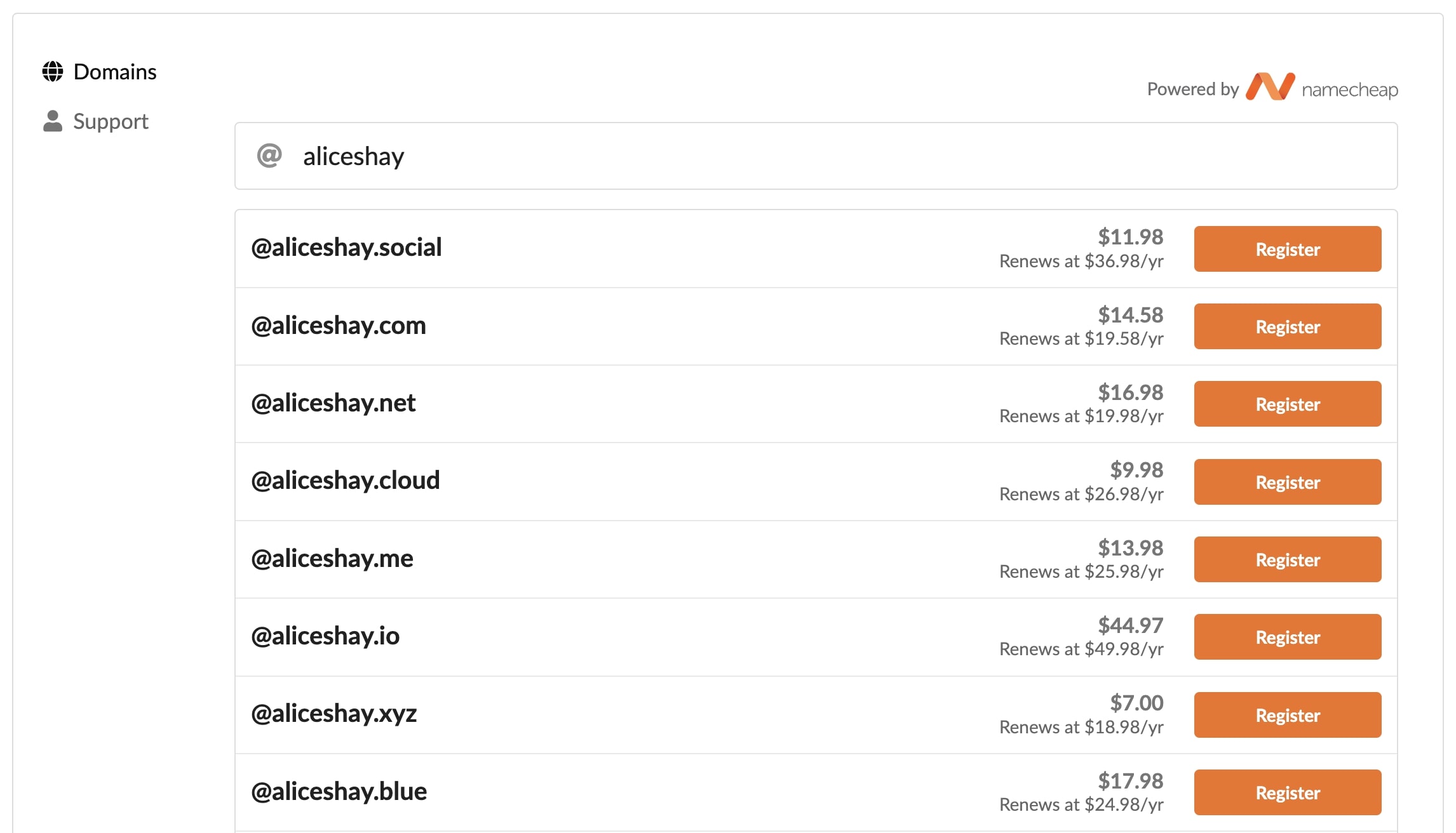





.jpg)

.gif)

.jpg)



