Guide To See What’s Trending on X
Want to stay updated with X's latest trends? Discover how to see what's trending on X (Twitter) in three easy steps. Stay informed and engaged with the hottest topics, all with our simple guide to tracking trends on X (Twitter). Learn how to explore trending topics effortlessly today!
X, formerly known as Twitter sets itself apart from other social media platforms, such as Bluesky, Facebook or Instagram, by putting a particular emphasis on trending topics.
From Politics to Entertainment to influencers to advertisements and beyond, X’s trending topics are the home for whatever the internet is currently talking about at any given moment.
But here’s the problem: not everyone knows how to see what’s trending on X. If this describes you, fear not. Knowing how to see what’s trending on X is a lot easier than you’d think. We’ll show you how to check it in just three simple steps, complete with photos to follow along.
Why See What’s Trending on X (Twitter)?
Before getting into the how, let’s first touch on the why. Why would you need to see what’s trending on X in the first place? As it turns out, there are a few good reasons why.
From tracking the latest breaking news to following along with the current topics of the day to seeing what other people are saying about the biggest cultural events of the moment, these are the primary reasons why a person would want to see what’s trending on X.
Breaking News
Perhaps no other reason to check X’s trending topics is as important as breaking news. Oftentimes, X’s trending topics break the news before any major outlet can even get to the story themselves.
While this can lead to some misinformation as conflicting reports begin to aggregate around the story, X’s trending topics nevertheless prove to be the place to find out the breaking news before anyone else. You’ll probably have to read up on the full story later, but the trending topics will make you aware of it first.
Current Topics
X’s trending topics are just as useful for tracking people’s opinions on whatever the topic or story of the day might be. Perhaps your favorite band just announced a tour and you’d like to see what people are saying about it.
Or, maybe, you’d like to see some reactions to the newly released trailer for your most anticipated movie of the year. No matter what the day’s biggest topic may be, X and its trending topics page will be sure to compile anything and everything users are posting about it in the moment.
Keeping Up With Culture
Lastly, another reason to see what’s trending on X is to keep up with the cultural phenomenon of the moment. Take a big sporting event, for instance. X’s trending topics provide a place for tweets to come pouring in as the cultural event is happening in real-time.
Awards shows, sports matches, competition shows, you name it. If it’s something millions are watching at once, looking at X’s trending topics can be a fun place to be.
How to See What’s Trending on X
Now that you understand why you might want to see what’s trending on X, let’s break down the steps below. Let it be known that these three steps are best optimized for the web. For mobile X users, keep reading. We’ll outline the process on mobile in the next section.
Step 1: Log In
First things first: you need to log into X if you haven’t already.
While you can still explore trending topics without logging in, you won’t be able to interact with any posts while logged out. Interacting is part of the whole appeal here, so it’s well worth logging in before exploring.
Alas, if you’d rather explore trending topics anonymously, you may skip this step. It’s not a requirement, but merely a way to improve your experience. What’s more, you will see fewer personalized trending topics without being logged in.
Step 2: Click Explore
Once you’ve logged in (or skipped this step), you will then click the Explore tab.
If you’re logged in, you’ll see this tab on the left-hand side of the screen underneath the Home tab and above the Notifications tab.
If you’re not logged in, X will default you to the Explore tab. You will have no option to view your Home feed or your Notifications tab without logging in first. You will also notice no other settings or features while being logged out, such as liking or retweeting posts.
Step 3: Browse Trending Topics
Now on the Explore tab, you’re free to do exactly that: explore.
From the For You tab to the Trending, News, Sports, and Entertainment tabs, you can click and choose what sorts of trending topics you want to explore.
While logged out, you will be limited to whatever you see on the screen. There won’t be any personalized For You trending topics. That’s because these trending topics are personalized based on your account activity.
How to See What’s Trending on the X App
If you’re a mobile X user, the process to see what’s trending on the site isn’t much different from these web-optimized steps above. Follow along with the steps and photos below. Before long, you’ll be exploring trending topics like a pro. (And all from the convenience of your smartphone.)
Step 1: Log In
While X for the web might let you get around this step, there’s no avoiding it on mobile. To get into the X app, you have to log into your account. If you don’t have one, you can sign up for one using your Google or Apple account (or using your email or phone number below.)
Step 2: Tap the Search Tab
Now that you’ve logged in, you will be greeted by your X home page. This is split into For You and Following, just like it is on the web. However, instead of clicking the Explore tab, we’re going to tap the Search tab instead. (This is the eyeglass icon at the bottom, next to the Home icon.)
Step 3: Explore Trending Topics
With this move, you will now find yourself greeted by X’s trending topics. Below the search bar at the top of the page, you’ll see the same headings we saw on the web. For You, Trending, News, Sports, and so on. Proceed to explore what’s trending on X however you see fit.
How to See What’s Trending on X In 3 Steps FAQs (Frequently Asked Questions)
How does X know what's trending?
X’s trending topics are chosen by the social media platform’s algorithm. This means they’re based on who you follow, what you post, and where you’re at, among other things.
Does using a hashtag make something trend on X?
While a hashtag alone is not enough to make something trend, if many people in the same area or in the same social groups use the hashtag enough, it’s likely to trend. Once a topic is trending, even posts not using the hashtag will show up under the trend if it uses the right keywords.
Does X hide sensitive trending topics?
If a trending topic is hateful or outright dangerous, X has clearly stated that they have a certain responsibility to cut down on the spread of hate and misinformation. If a topic falls under these parameters, they may censor it with a label or a warning over the tweets.
What are the most popular X hashtags?
As reported by Influencer Marketing Hub, to date, the most popular X hashtags in the site’s history are:
- #competition
- #influencer
- #influencermarketing
- #fridayfeeling
- #MondayMotivation
- #tbt
- #traveltuesday
- #vegan
- #fitness
#quote, #travel, #giveaway, #marketing, and #win. It’s estimated that more than 40% of all tweets contain a hashtag of some kind.
Is X shutting down?
While X has certainly faced its fair share of hurdles in recent months (if not years), the site is still up and running for the foreseeable future. While no one can say for certain if the site will last forever or not, it shows no obvious signs of an imminent shutdown.



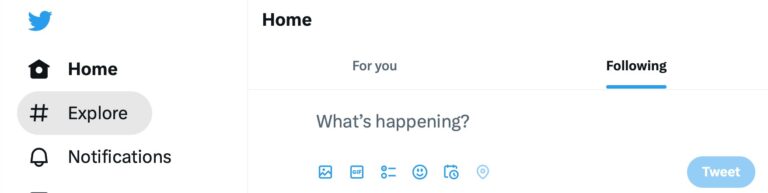



.jpg)
.gif)


.jpg)



