How to Send a Direct Message (DM) on Spoutible in 2024
So, can you actually send a DM on Spoutible? Yes, you can send direct messages (DMs) on Spoutible. Sending a direct message (DM) on Spoutible is a straightforward process. The feature is available on both the Spoutible website and the Spoutible app.
Here's a step-by-step guide on how to do it To send a DM on Spoutible:
Open Spoutible and sign in to your account.
Click or tap the envelope icon in the top navigation bar.
In the search bar, type the username of the person you want to send a DM to.
Select the person from the search results.
Type your message into the text box and click or tap the "Send" button.
Your DM will be sent to the recipient's inbox. They will receive a notification that they have a new DM.
Note that messages and DM on Spoutible are end-to-end encrypted, just like WhatsApp.
Before allowing you to interact with the Spoutible community, you need to verify your cell phone number. Spoutible encrypts your cell phone number, and does NOT share your personal data with third parties.
FAQs about Sending Direct on Spoutible
What is a DM on Spoutible?
A DM, or direct message, is a private message that you can send to another Spoutible user. DMs are only visible to the sender and the recipient.
How do I send a DM on Spoutible?
To send a DM on Spoutible, follow these steps:
Open Spoutible and sign in to your account.
Click or tap the envelope icon in the top navigation bar
In the search bar, type the username of the person you want to send a DM to.
Select the person from the search results.
Type your message into the text box and click or tap the "Send" button.
Can I send DMs to people who I don't follow?
Yes, you can send DMs to people who you don't follow. However, the recipient may not see your DM if they have their DM settings set to only receive DMs from people they follow.
Can I send DMs to multiple people at once?
No, you can only send DMs to one person at a time.
Can I send DMs with attachments?
Yes, you can send DMs with attachments, such as images, videos, and GIFs.
How can I keep my DMs private?
Make sure that you are only sending DMs to people you trust. You can also block people from sending you DMs if you don't want to hear from them.
What happens if I send a DM to someone who has blocked me?
The recipient will not receive your DM if they have blocked you.
Can Spoutible read my DMs?
Spoutible may read your DMs in certain circumstances, such as if they are investigating a violation of their terms of service. However, Spoutible does not share your DMs with third parties.
I can't send a DM to someone on Spoutible. Why not?
There are a few possible reasons why you might not be able to send a DM to someone:
The recipient may have their DM settings set to only receive DMs from people they follow.
The recipient may have blocked you.
You may have been blocked from sending DMs by Spoutible.
I sent a DM, but the recipient hasn't seen it. Why not?
There are a few possible reasons why the recipient might not have seen your DM:
The recipient may not be checking their Spoutible inbox regularly.
The recipient may have their DM notifications turned off.
The recipient may have filtered your DM into their spam folder.
I accidentally sent a DM to the wrong person. What can I do?
If you accidentally sent a DM to the wrong person, you can try to delete it. However, the recipient may have already seen the DM. If you are concerned about the content of the DM, you can reach out to the recipient and let them know that it was sent in error.
The recipient may have their DM notifications turned off.
The recipient may have filtered your DM into their spam folder.
Can Spoutible read my DMs?
Messages on Spoutible are end-to-end encrypted. Spoutible may read your DMs in certain circumstances, such as if they are investigating a violation of their terms of service. However, Spoutible does not share your DMs with third parties.

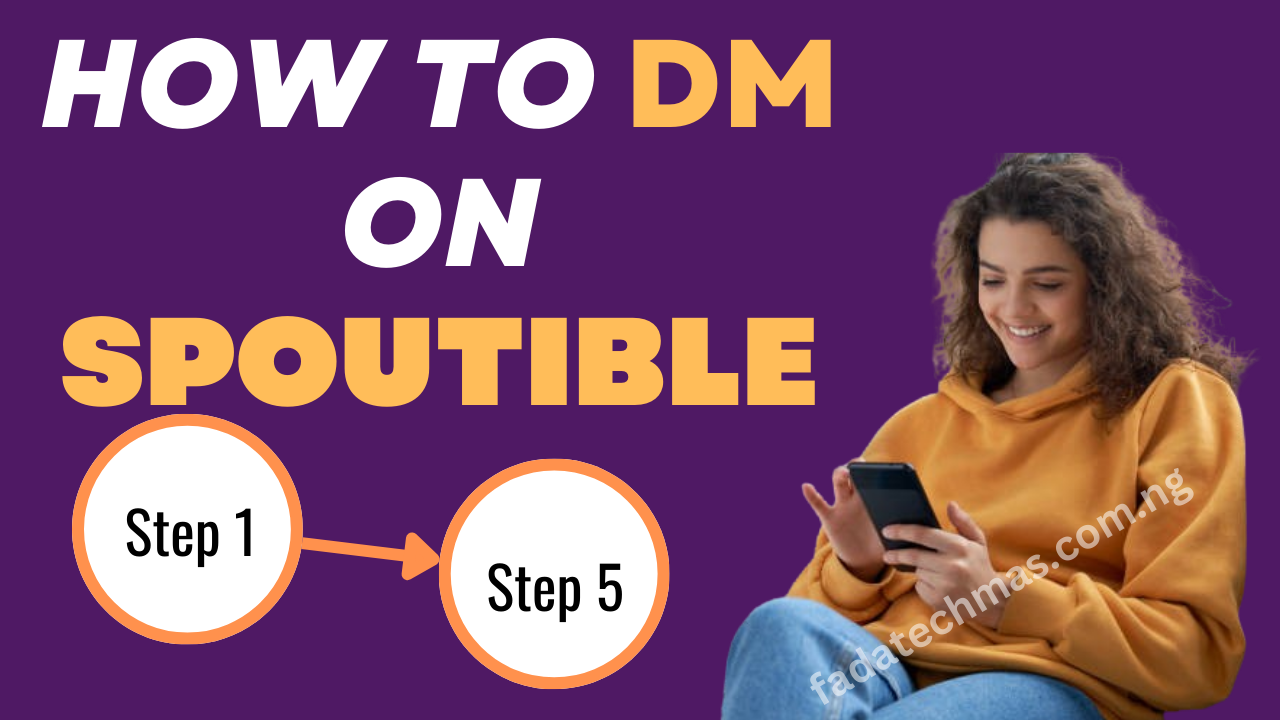


.jpg)

.gif)

.jpg)



